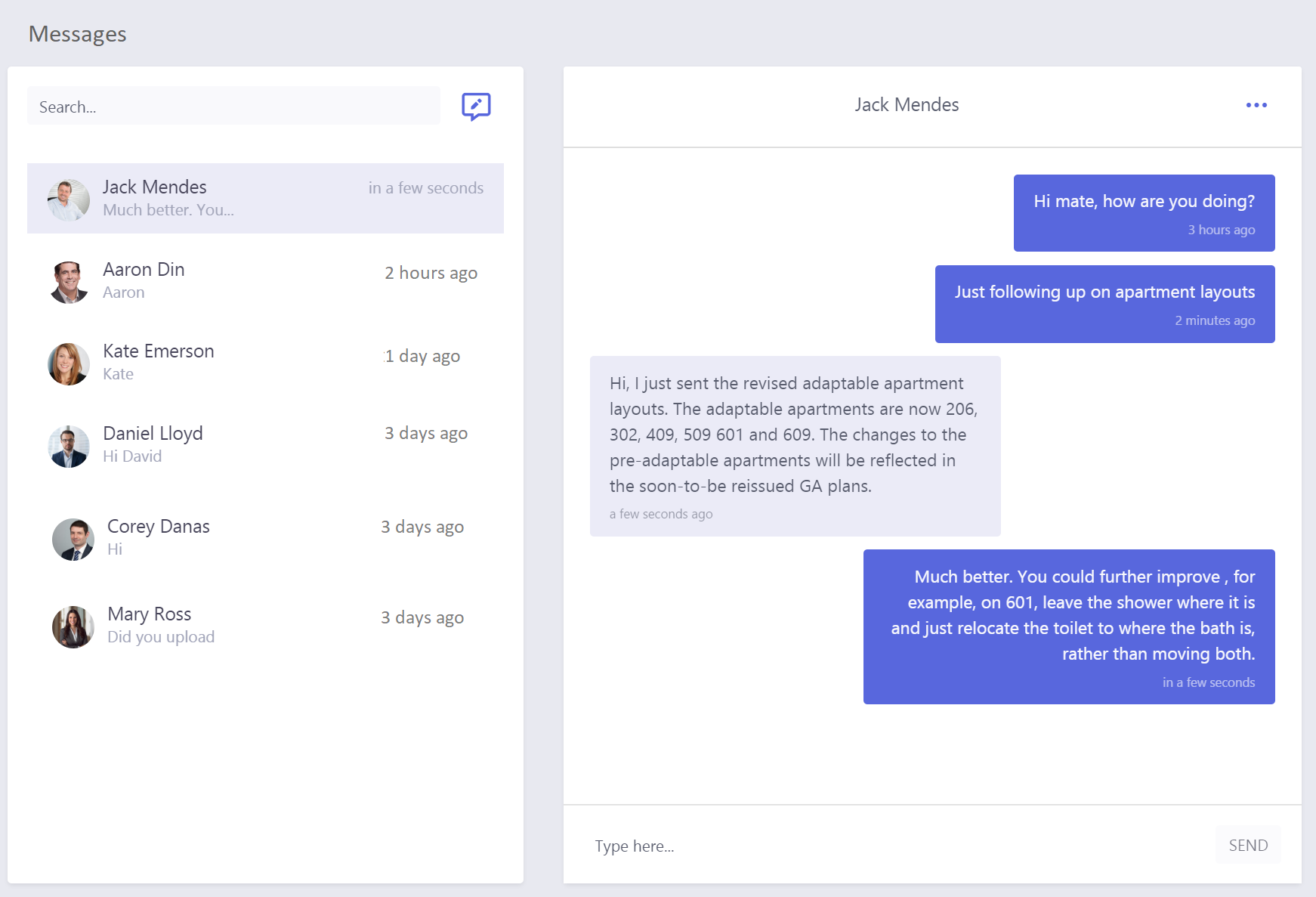PVManager provides all features and tools that you require to manage any project to any scale.:
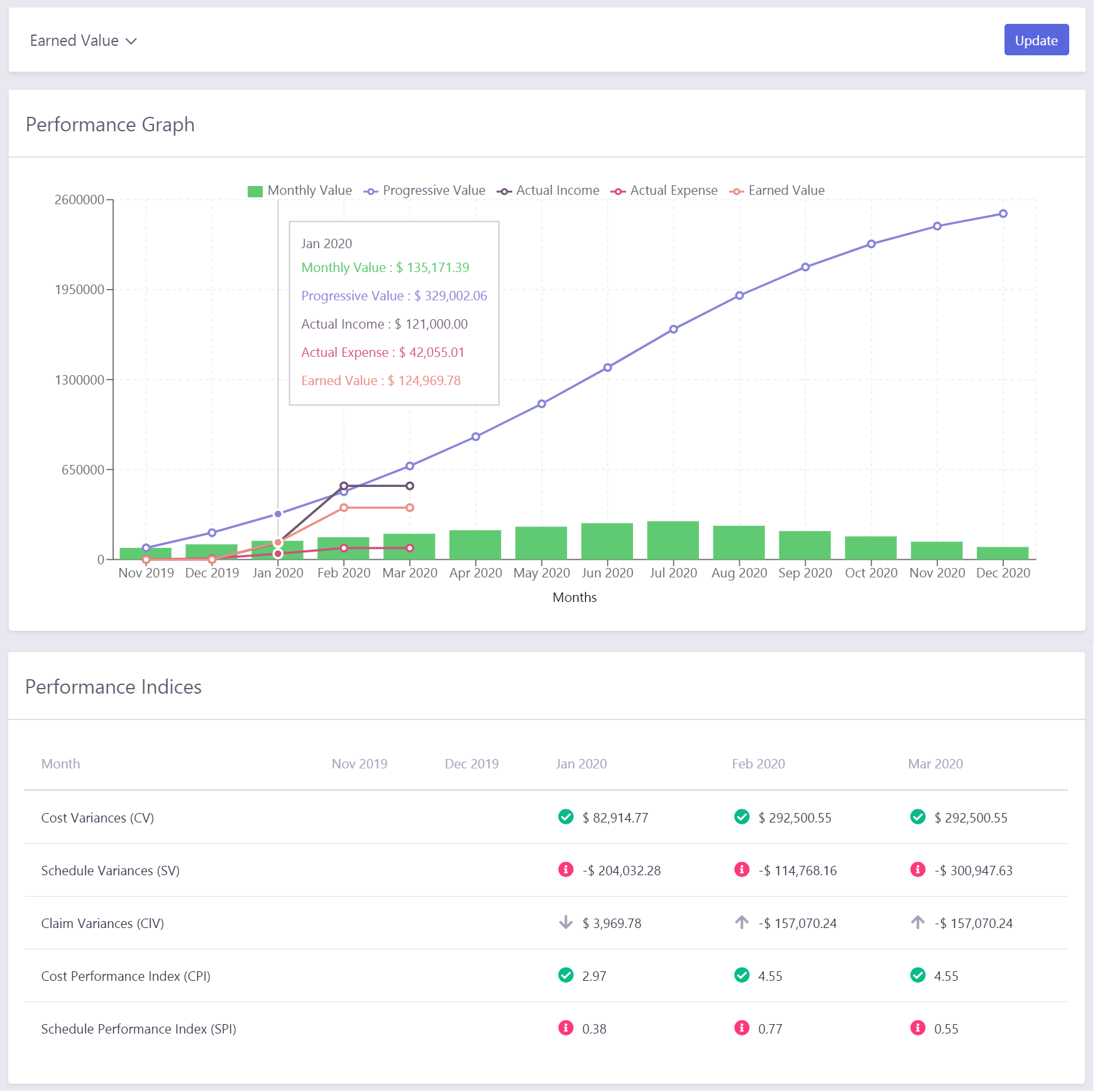
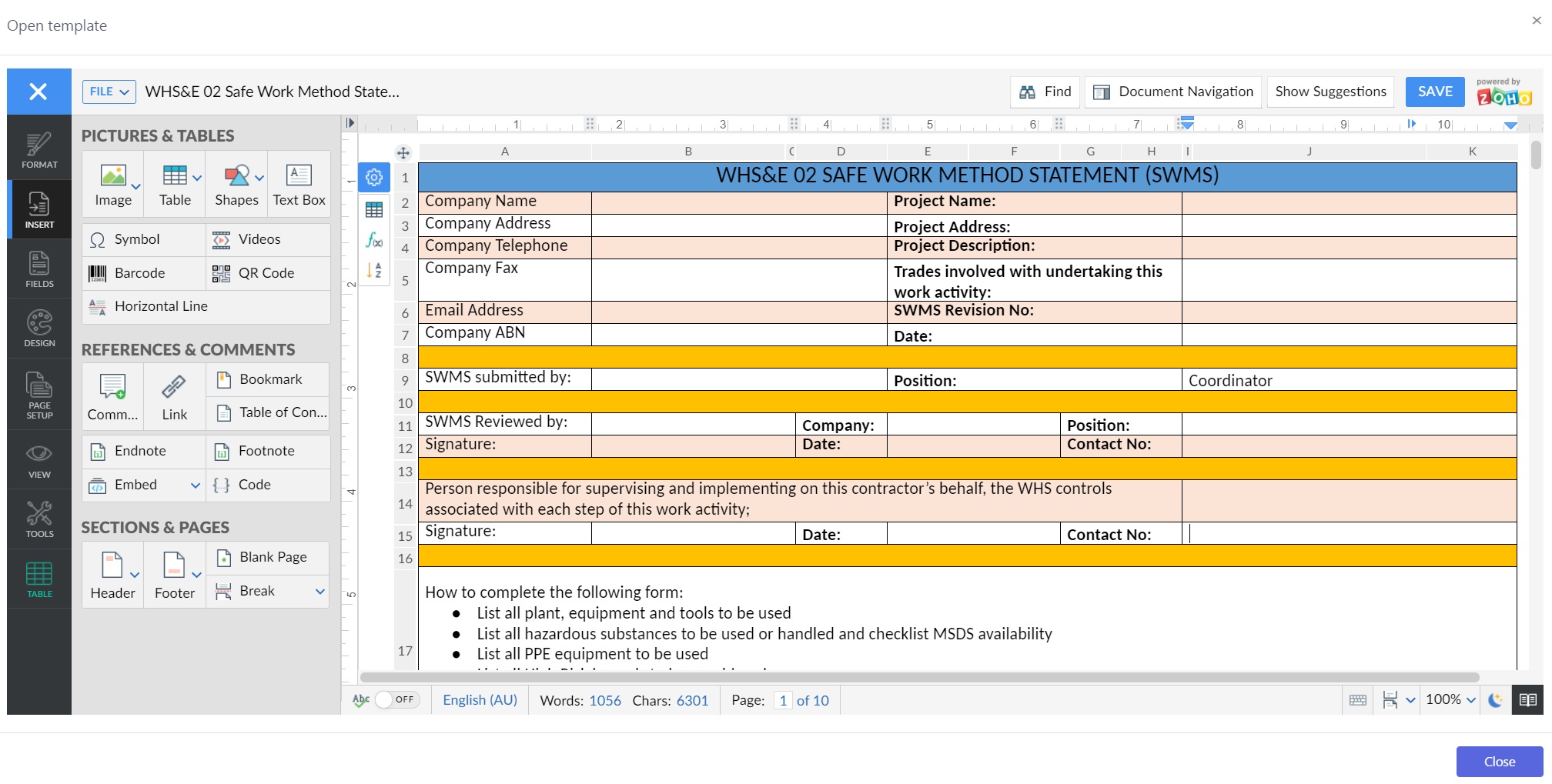
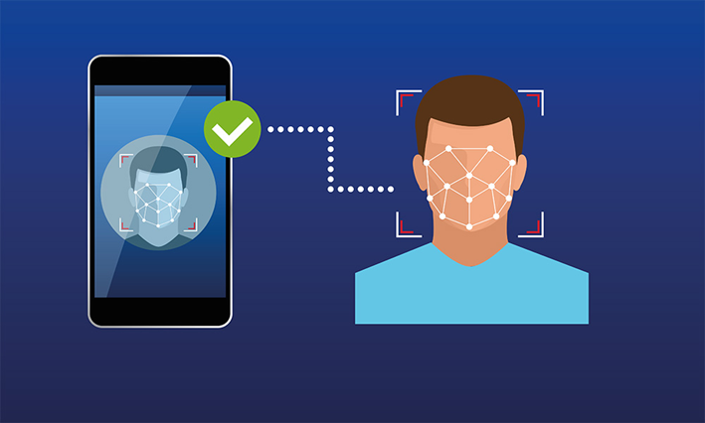

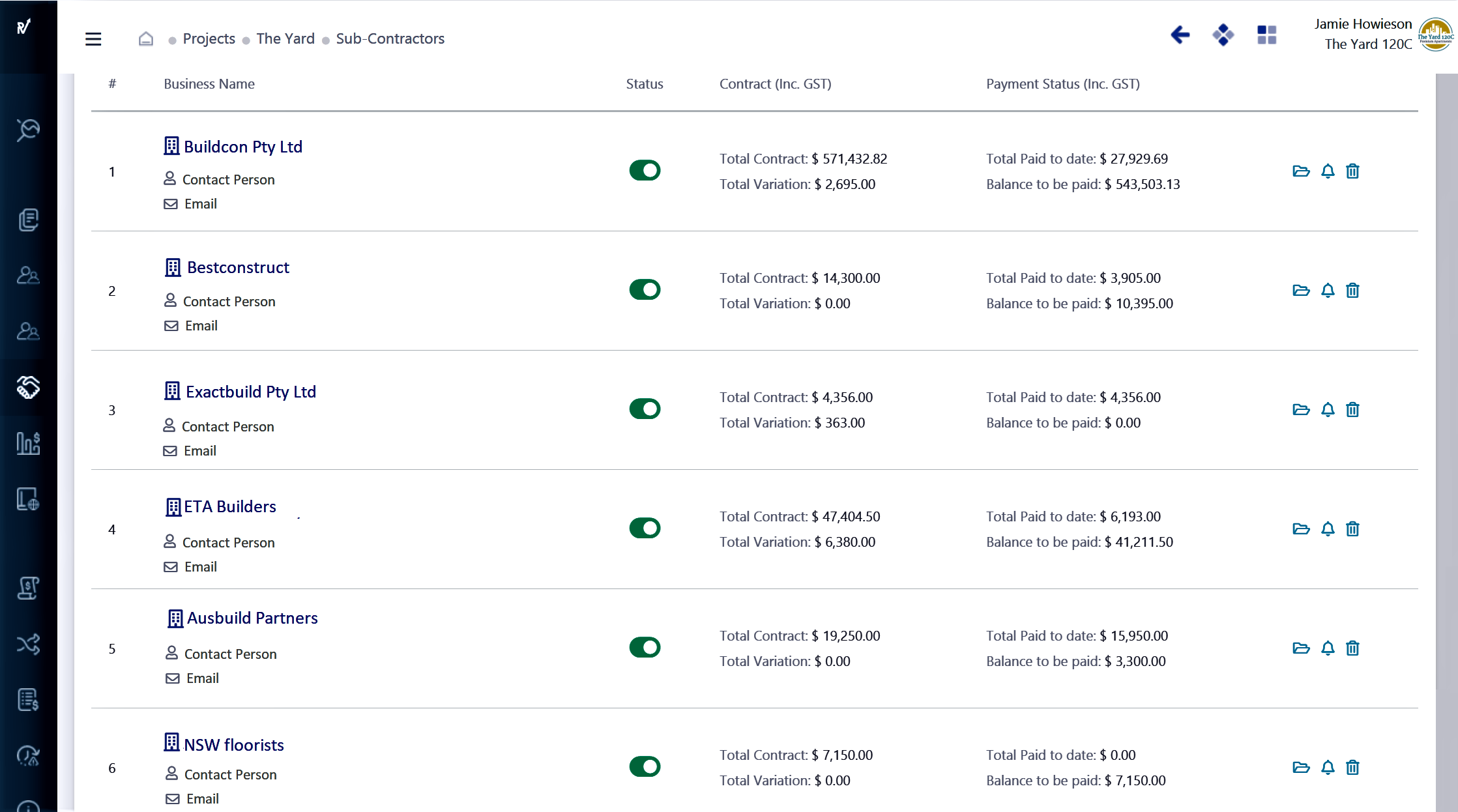
Subcontractors and providers of goods and services can be engaged for each project through an electronic invitation that’s followed by an automatic Purchase Order.
All additional work to the contract can be managed through this portal. Any variations can be priced using the Cost Estimate tool along with other information. All approved variations can be added to the project’s progress claims.
A site diary has been set up in the app that enables all site supervisors to enter all relevant information from the site, including personnel, material and tool registers.
You can create meeting minutes while in the meeting by recording all the notes and action plans. Minutes can be shared between parties and users. Users who have been assigned to particular action points will be notified by email. Assigned users will be able to mark items as completed when they have completed the allocated work/action point.
The app will, over time, build intelligence around Schedule of Rates (SOR) by storing historical project data. When generating estimates or quotations, all your project rates can be easily retrieved from the library, or generated from first principles, using the cost break-down tool.
Project users can create Request For Information (RFI) forms, attach the required documents, and submit them electronically. Relevant parties will receive the electronic version where they will be able to provide their answers. The system ensures that all RFIs are responded to by using a notification system.